GST E-BOOKS
1. Go to ( gslibrary.unizik.edu.ng )
2. Click on the ‘Sign In’ button at the top right
3. Put in your school registration number and click on get started.
4. A new page showing you details will be displayed, confirm that is your details
5. Click on ‘Proceed with Sign In’
6. A page with message – login code and link has been sent to your school email, will be displayed. Use any of them to login
7. To use the code: click on the button ‘Proceed to Login’ on the page in the previous step to get to the page for putting the code, and put in the code sent.
8. To use the link: Click the ‘Login link’ in the email that was sent.
9. Click on ‘Sign in’
10. On the dashboard, you can see collections, recent additions, etc
11. Click on the Tab ‘Sections’, to explore books and add to your collection
12. Happy Reading