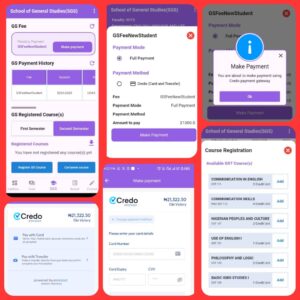
For GST Registration and Payment
👉Open your app
👉Go to the end of your Dashboard
👉You will see it at the end
👉Fees, SGS, Course, Results, etc
👉Click on SGS Icon
👉Click GSFEES Button
Always read up the pop-up message and continue with the next page
👉Choose your payment method
Continue with the next slide by clicking Credo or the other platform
👉Go on and pay with your ATM card
👉When you are done with payment
👇Go back to the first picture and click
👉First (Second) Semester Button
👉Click Register GS course Button
👉Next slide Click Add buttons to select the courses for both semesters
Notify your department if you do not have the last slide with Add buttons
👉Finally, click the down pointer arrow to generate your registered courses
👊Print and come to SGS Office to collect your available books.
Good luck