Step 1:
Student Should Visit https://stu.unizik.edu.ng
Step 2 :
Login with your Reg number and password you use in my.unizik.edu.ng
Step 3 :
Click on Pay for GS
Step 4:
Select Fee to proceed
Step 5 :
Step 6:
Print out your invoice and go to any bank branch to make the payment
Step 7 :
Two hours after making the payment login back and click on register for GS
Step 8 :
Add courses you want to register by clicking the add button by the side
Step 9 :
When done click on next to register your course. Follow the instruction to print your Slip
Step 10 :
Make sure your slip printout comes out with a QR code either by the side, which contains the GS courses. If you are a new student, then proceed to the GS unit to collect your GS textbooks. If not then you are done with your GS registration process.
Note: Payment of School and GS fees is mandatory before course registration. Thanks
Please I tried to make payments for gs but when I clicked on the make payments only development levy is what I saw
Try with https://stu.unizik.edu.ng/ . Thanks
please i have been trying to raise the invoice for the GS, but it is showing be degree is required. please so what can i do to enable solve the problem and also generate the invoice
We are working on it but you can still report to Gs Registration unit with your details. Thanks
What if you have forgotten your password?
IT can be resolve at GS Registration Unit. Thanks